Quip, The Mobile-First Word Processing App, Now Imports From Microsoft Word, Google Drive, Evernote, Dropbox
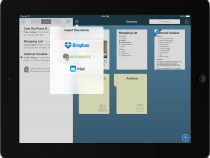
Quip, a new word processing app with an impressive pedigree (co-created by ex-Facebook CTO Bret Taylor and the father of Google Apps Engine, Kevin Gibbs), has seen hundreds of thousands of documents created, and millions of messages generated, since its launch in July of this year. Today, Quip is getting updated with new features to drive those numbers higher. It’s rolling out a new feature to import documents from other popular software and services – Microsoft Word, Google Drive, Evernote and Dropbox; and it is adding more options to customise the experience with inbox filters, notification settings and “focus mode” to turn off alerts.
With the release of today’s version 1.5, Quip is also unveiling some early usage metrics: in addition to the hundreds of thousands of documents and millions of messages, Quip says that half of its users are on iPad, and 40% use it on multiple devices (it’s also available on iOS and on the web, with an Android version currently being previewed).
While importing documents from other apps is definitely a step forward for making Quip fit in better with products that people are already using, what Quip has yet to add is the ability to export back out to those same programs. “That is definitely coming,” Taylor told me in an emailed interview. “We want to make it as easy as possible to get your ideas in and out of Quip. Import was more requested, so it came first, but I expect we will enable export to formats like Word early next year.”
What that request for importing over exporting points to, however, is another interesting trend: people are moving away from using word processing programs as the de facto place to store information. “The feedback we have from our early customers is that their use of ‘documents’ has changed dramatically since the advent of smartphones,” Taylor said. “Many things that would have been ‘memos’ in a document before are now in email conversations or in internal collaboration tools like wikis or SharePoint. Most companies are replacing these tools with Quip. They are using it as a mobile collaboration tool and using their previous word processor only for older, formal documents like contracts.”
It is in this vein that adding more customizing features into Quip is an important measure of its progress: Quip’s features point to different ways that people can not just view information, but control how it gets communicated. If Quip can prove to people that it can make them more productive with its particular mix of tools, that could become the measure of its success. “Our focus is on mobile collaboration, and our focus will continue to be in that area, which is different than most competing products,” Taylor said. “Like most startups, our main challenge is gaining mainstream awareness of the product.”
Indeed, he points out that while Quip has come out of the heart of Silicon Valley, it’s trying hard to be a product that is appealing beyond it. “We have been excited that most of our initial customers, e.g., Colorado Hazard Control (an asbestos abatement company in Colorado) and Trinity Valley School (a private school in Fort Worth, Texas), are extremely mainstream organizations, well outside of the ‘echo chamber’ of Silicon Valley,” he said. “This gives us confidence that the problem we are solving – mobile collaboration – is a problem that is impacting a large number of mainstream organizations, and we are excited with the traction we have so far.”
Other developments since July have included opening Quip up to several international markets. Taylor said that the company’s international ambitions have been “going great,” with particularly strong traction in China and Italy.
Going forward, what might we expect from Quip? I noticed that the company’s blog post announcing the 1.5 version updates kicked off with a case study of Pop-Up magazine using it to plan an issue. I wondered if Quip might at some point look at ways of creating custom skins to tailor the platform to specific verticals. For example, the way that a marketing person would use Quip will be different from how a legal person uses it, and those would be different again from how a publisher or blogger might use it. Turns out that this is on the cards. “Definitely on the way next year,” he said.


